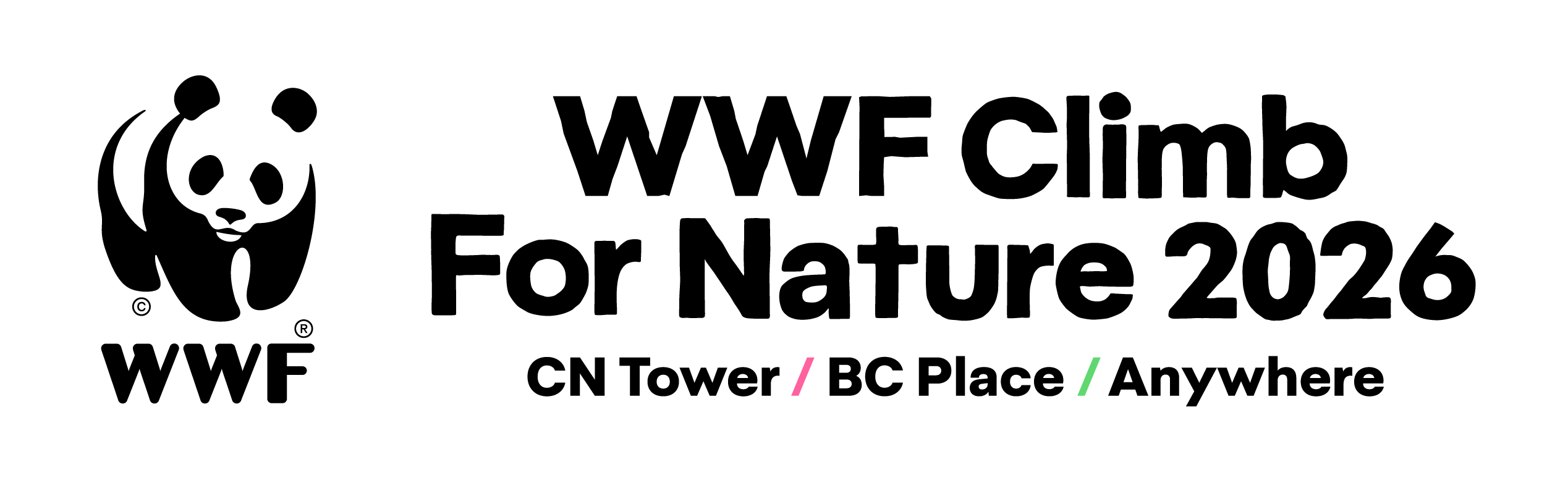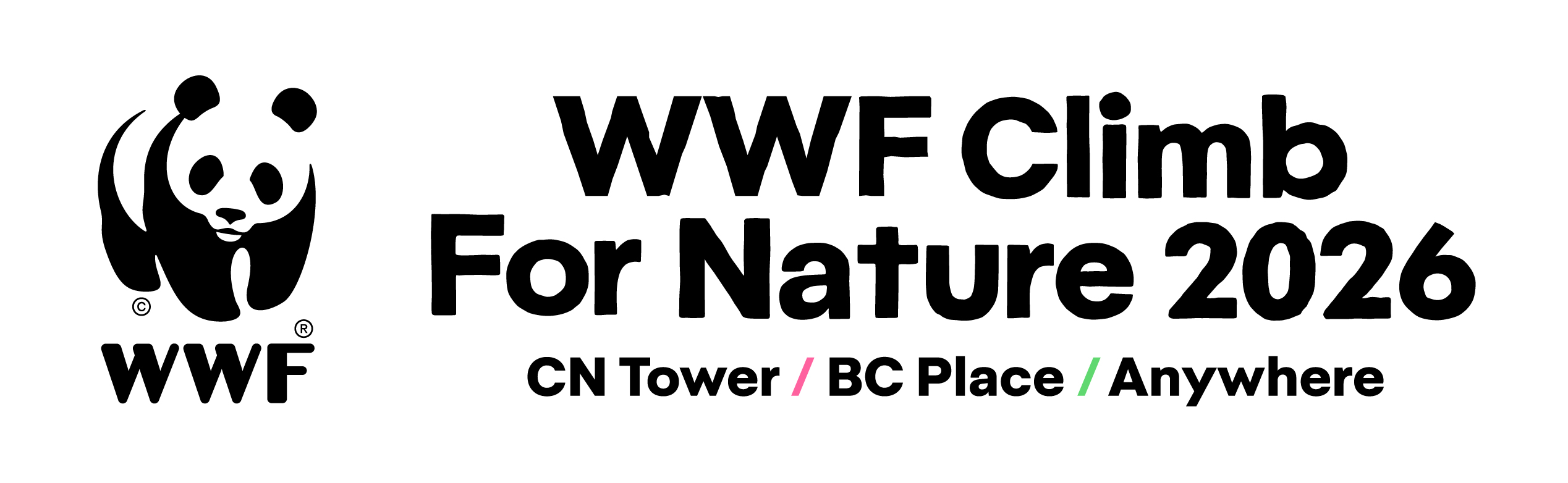Registration
How do I register?
Click the Register button from the main navigation bar and choose which event location you would like to participate in. Complete all the steps to ensure you are fully registered. During this process you will have the option to create or join a team. Once completed you will receive two emails.
CN Tower: During registration, choose your event date and arrival time slot. Note: As the event approaches arrival times sell out.
Once on your Dashboard, you’ll find tools to set up your fundraising web page, send fundraising emails, check your fundraising progress and earn badges!
Check out the other registration tips on this page if you need additional help. Or give us a call or email at 416-484-7700 or events@wwfcanada.org.
I have participated in a previous WWF-Canada event and am having trouble logging in with my past username and password.
Our event platform changed in 2023. If you participated in the WWF Climb for Nature in 2022 or earlier you will need to register and create a new user account and upload any contacts and information you had previously saved in your account.
If you are still having trouble registering, please contact us at 416-484-7700 or events@wwfcanada.org.
Is there a registration fee and minimum fundraising amount?
CN Tower, Toronto
There is a registration fee of $25 for adults and $10 for youth (13-18). There is a $75 registration fee for the Elite Climb time slot (6 a.m. Sunday, May 3).
New this year, you can save on your registration fee with the Early Riser Special. Select a 6 or 6:30 a.m. arrival time on Saturday or 6:30 a.m. on Sunday to save $10 on adult registration or $5 on youth (13-18) registration.
The registration fee is non-refundable, non-transferrable, and is not eligible for a charitable tax receipt.
There is also a minimum fundraising amount of $125 for adults and $75 for youth (13-18) to be eligible to participate. The registration fee does not count towards this total.
BC Place, Vancouver
There is a registration fee of $20 for adults and $10 for kids and youth. The registration fee is non-refundable, non-transferrable and is not eligible for a charitable tax receipt.
There is also a minimum fundraising requirement of $50 for adults and $30 for kids and youth to participate. This amount is in addition to the registration fee.
Anywhere
There is no registration fee for the Anywhere Climb for Nature.
The suggested fundraising goal is $100 per person. If you meet or surpass the goal within two weeks of your selected climb day you will receive your climb t-shirt and fundraising rewards.
Can children participate in the Climb for Nature Events?
CN Tower
Participants must be 13 (thirteen) years of age on event day and must be at least 42 inches tall (or 3½ feet) to be eligible to participate. Climbers between ages 13 to 17 years old must have a parent or legal guardian accept at time of registration.
BC Place
This is a family-friendly event that is open to all ages.
Anywhere
This is a family-friendly event that is open to all ages.
Teams
How do I set up a team?
Click on the Register button from the main navigation bar at the top of the page. During the registration process choose the option to Create a Team and follow the steps to set up your team page where you can choose a unique team name, set a team fundraising goal and make your team public or by invite only. Complete all the rest of the steps to register.
You do not need to add your team members at the time of registration. You can invite them to join after completing registration and creating your team page, by sharing the Invite others to join your team link from your My Team dashboard.
*For the CN Tower Climb for Nature, if you want your team to climb at the same time be sure to let your team members know your preferred arrival time so they can select it when registering.
As a team captain, you will be able to toggle between your own personal fundraising dashboard My Page and you team dashboard My Team.
What are the benefits of signing up as a team?
Signing up as a team is a great way to connect with your different networks, keep each other motivated and work together towards a bigger collective fundraising goal. You can create a Team fundraising page that allows you to set/adjust goals, track team members' progress, collect team donations and share your story as a group.
Donations made directly to the team fundraising page are split evenly across team members, helping everyone reach their individual fundraising goals. Donations made to an individual team member’s page count towards the team’s total fundraising goal.
Note: Each climber must raise the minimum fundraising amount to be eligible to climb. The minimum fundraising amount is $125 for adults and $75 for youth 13-18 for the CN Tower Climb. The minimum fundraising amount is $50 for adults and $30 for youth for the BC Place Climb.
How do I add a co-captain for my team?
If you would like more than one person to have access to the Team dashboard, please contact us at events@wwfcanada.org or 416-484-7700 with the name and email address of the team member you would like to add.
Can team members choose a different event location when registering?
Yes, team members can select a different location (CN Tower, BC Place, Anywhere). When joining a team, the initial pop-up window will have the event options for the team’s default location and a link below to switch to a different location.
If you accidentally registered for the wrong location, please contact us at events@wwfcanada.org or 416-484-7700.
Fundraising & Donations
How do I start fundraising?
Fundraising can be fun and easy to do. There’s two simple ways to get started:
1) Fundraise online: Log in to your personal fundraising dashboard. Update your personal page and share why you are climbing for nature. Kickstart your fundraising by making a personal donation then ask for support by sharing the link to your fundraising page on social media or by emailing friends and family. Don’t forget to use the hashtag #wwfclimb
2) Fundraise offline: Download and print the pledge form to share with friends and family and ask for donations. Host a fun event to raise funds like a raffle, garage sale or craft sale.
Click here for more fundraising tips and support.
What is the best way for people to sponsor my climb?
Online donations, made on our secure website, are by far the best method for individuals to sponsor your climb. Your sponsors will immediately be sent their e-receipts. Your personal fundraising page will register new donations towards your fundraising goal as soon as they have been made online.
Can I use Facebook’s fundraising platform to raise funds for my climb?
Facebook or Instagram may prompt you to create a fundraiser. Unfortunately, we do not have the ability to connect donations that come through Facebook or Instagram fundraising pages to your personal fundraising page, so it is important to NOT USE these for your fundraising. This includes adding a “Donate” button to your Facebook or Instagram page.
Fundraising on social media is still strongly encouraged and should be done so by sharing your fundraising page link from your Dashboard.
Where do my donations go?
The funds you raise will support Regenerate Canada, WWF-Canada’s 10-year plan to restore at least one million hectares of degraded habitat and steward at least 100 million hectares of ecologically-rich ecosystems. Those ecosystems store carbon and provide essential wildlife habitats, so while you climb for nature, you’re also supporting our efforts to bring back nature, reverse wildlife loss and fight climate change.
Conquer your personal goals and be a part of something bigger. Together we can create a future where wildlife, nature and people thrive.
For more information, visit https://wwf.ca/regeneratecanada/
I have received donations in the form of cash or cheques (in my name). How do I turn them in?
To add cash donations to your personal or team fundraising page:
- Login to your Dashboard
- Either under My Page select My Donations or under My Team select Team Donations then click on the Add Offline Donation button.
- If entering a donation on behalf of someone else click on Add Another Donation. Enter the donation amount. Please note that any money received for good sold (e.g., bake sale, raffle tickets, etc.) are not tax-deductible.
- If you are entering a donation on someone else’s behalf and they wish to receive a tax receipt, ensure you include their correct name, email and mailing address.
- Use your credit card to make the donation. A tax receipt will be issued to your donor if applicable.
If you prefer to fundraise completely offline, you can use our fundraising pledge form and mail it with your credit card information or a cheque payable to WWF-Canada, 410 Adelaide St. West, Suite 400 Toronto, ON M5V 1S8. Or you can bring the pledge form and cash to advanced check-in or check-in on the event day.
I have received donation cheques written out to WWF-Canada. How do I turn them in?
Cheques written out to WWF-Canada can be brought to in-person events, advance check-in or can be mailed to WWF-Canada 410 Adelaide St. West, Suite 400 Toronto, ON M5V 1S8, with the donor’s full name, email address and mailing address. Please indicate the full name of the individual or team this donation is supporting. Downloadable pledge forms can be used to collect and submit donor information.
Tax receipts (for donations of $20 or more) will be emailed (or mailed out if necessary) 3-4 weeks after each event.
Are all donations eligible for a tax receipt?
All donations made online through the WWF Climb for Nature website will automatically be issued and emailed a tax receipt.
If you are entering a donation on someone else’s behalf, ensure you include their correct name, mailing address and email so they will receive the tax receipt.
If you have received funds from an event or bake sale, these are not eligible for a tax receipt.
For mailed-in donations of $20 or more, tax receipts will be emailed (or mailed out if necessary) 3-4 weeks after the Climb event. To help reduce waste, please provide the email address of the donor for the tax receipt to be sent electronically.
How can I access my tax receipt?
If you’ve made an online donation, you will receive an automated email that includes your tax receipt. You can also access your tax receipt at any time by logging in at the top right corner of the main page. Choose Donor Login and enter the same email address you used to donate. An email will be sent to you with a link to download your tax receipt(s).
If you are still having trouble accessing your receipt, contact us at events@wwfcanada.org or (416) 484-7700.
I'm donating through my company matching program. Can these donations be reflected on my fundraising page?
Yes! If you are donating through a company matching program please email events@wwfcanada.org and let us know the amount that you are donating, the matching platform, your company name, your team name (if applicable), along with a screenshot of the donation amount.
Once we receive this information, the updated fundraising amount will be displayed on your dashboard within 1-2 business days.
What are team donation splits?
Any donations made directly to a team fundraising page will be equally split among team members. This team donation split amount will appear on the individual team member’s fundraising page in pink in the fundraising bar and will contribute to the individual’s total amount raised. Please note the team donation split amount is dynamic and can increase or decrease based on total team donations and the number of team members.
How is the team raised amount calculated?
The team raised amount is displayed on the team’s fundraising page and is calculated by adding together the fundraising totals of each team member plus any donations made directly to the team. The team raised amount is not equally split among team members to count towards their minimum fundraising amount. Only donations made directly to the team fundraising page will be equally split among team members. This team split amount will appear on the individual team member’s fundraising page in pink in the fundraising bar.
How do I know if I've raised the minimum fundraising amount?
We will look at the total raised amount that appears at the top of your personal fundraising page to verify if you’ve reached the minimum fundraising amount.
What happens if I don't reach the minimum fundrasing amount?
Climbers must meet the minimum fundraising amount in order to participate. This is WWF-Canada's largest fundraiser and supports our 10-year goal to Regenerate Canada.
Check out our fundraising tips and resources here to learn how you can reach and exceed your findrasing goals!
CN Tower Climb
How long does it take to complete the climb?
On average, it takes about 30 minutes to complete, give or take depending on your fitness level.
What happens if you can't finish the climb?
We have paramedics stationed throughout the stairwell every 10 floors who can assist if you feel you no longer can complete the climb, however there is space to step aside and rest if you need to take a break on your way up.
What can I bring up the CN Tower?
This is a HANDS & POCKETS FREE climb. For safety reasons, climbers must be hands-free and cannot carry anything during the climb, including water.
NOT permitted: hats, water bottles, cellphones, headphones (incl. ear buds), body mounted cameras, smart watches with cameras, backpacks, camel packs, infants/toddlers in carriers, clothes tied around the waist etc.
The only items permitted are one piece of ID, a key and/or prescription medication in a zippered pocket. Secured Fitbits/pedometers may be worn (no camera).
Where can I store my belongings while I climb?
We offer complimentary coat check led by WWF staff and volunteers, and we do our best to keep all items safe and secure. WWF-Canada and the Metro Toronto Convention Centre will not be responsible for any lost or stolen items.
Is water allowed in the CN Tower?
Water will be provided onsite, pre-climb at the Metro Toronto Convention Centre (MTCC) and post climb at the top of the CN Tower. No water is permitted in the stairwell during the climb.
Can I listen to music during the climb?
No, unfortunately phone and headphones (including ear buds) are not permitted in the tower during your climb.
Can friends and family meet me at the top of the CN Tower?
Yes, they can take advantage of the CN Tower’s Sunrise Special. Save 50% off CN Tower general admission tickets with the Sunrise Special. Tickets must be purchased onsite at the CN Tower ticket office by 9:30 a.m. the morning of the climb to take advantage of this great deal.
Where can I pick up my climb t-shirt and fundraising rewards?
After completing your climb you can receive your official climb time and pick up your free climb t-shirt and fundraising rewards in the Metro Toronto Convention Centre.
BC Place Climb
What is a stadium climb?
It’s a fun physical challenge where participants have the opportunity to climb up and down the stairs of the stands in the lower bowl of BC Place while fundraising in support of WWF-Canada. Check out the highlight reel from last year.
Can friends and family come to cheer on participants?
Yes! There will be a section reserved for spectators to sit in on the action and support the climbers. The details will be shared in an event day details document closer to the climb.
How long does it take to complete the climb?
On average, it takes about 30 minutes to complete, give or take depending on your fitness level.
Is there a time limit to complete my climb?
There is no time limit for finishing your climb.
Anywhere Climb
What is the Anywhere climb?
The Anywhere Climb is an opportunity for supporters to participate in the WWF Climb for Nature from anywhere in Canada. How and where you climb is up to you: Take 1,776 steps around your neighbourhood, climb up and down your own stairs or find a spot out in nature.
Do Anywhere participants qualify for fundraising rewards?
Yes! Any rewards you qualify for will be mailed to you in June.