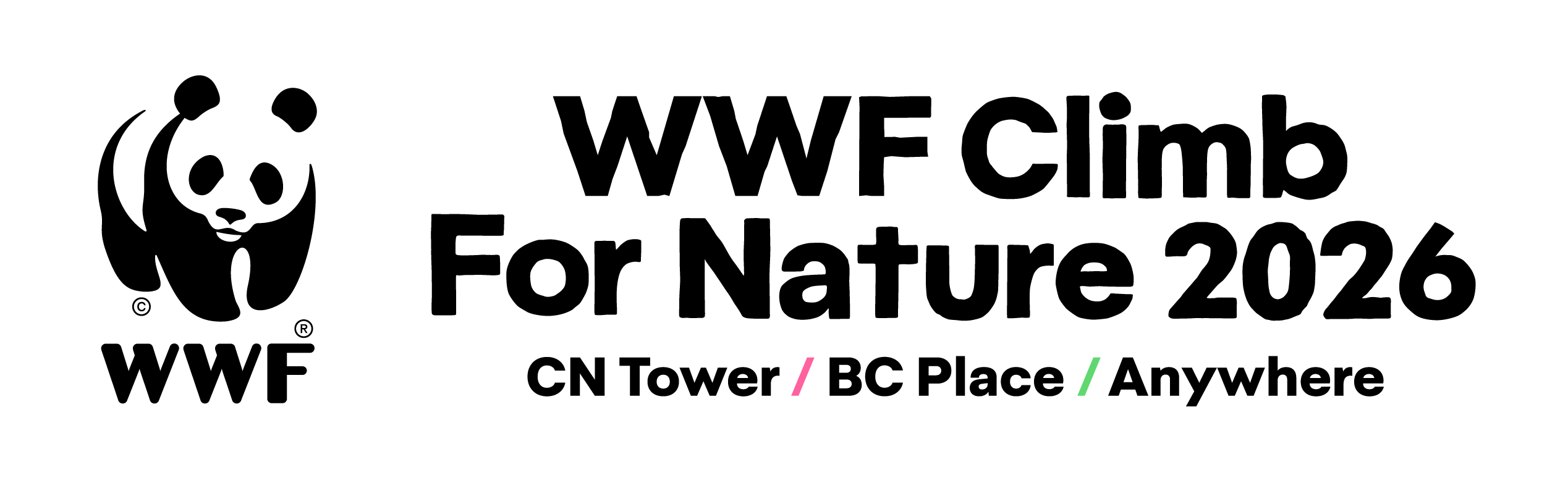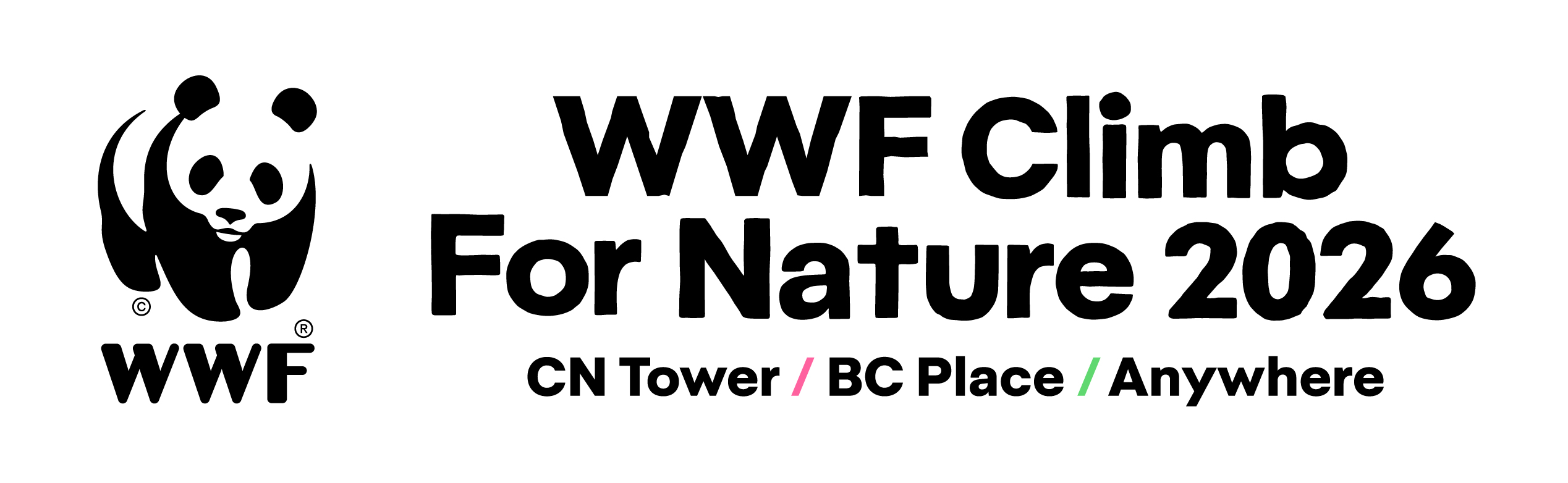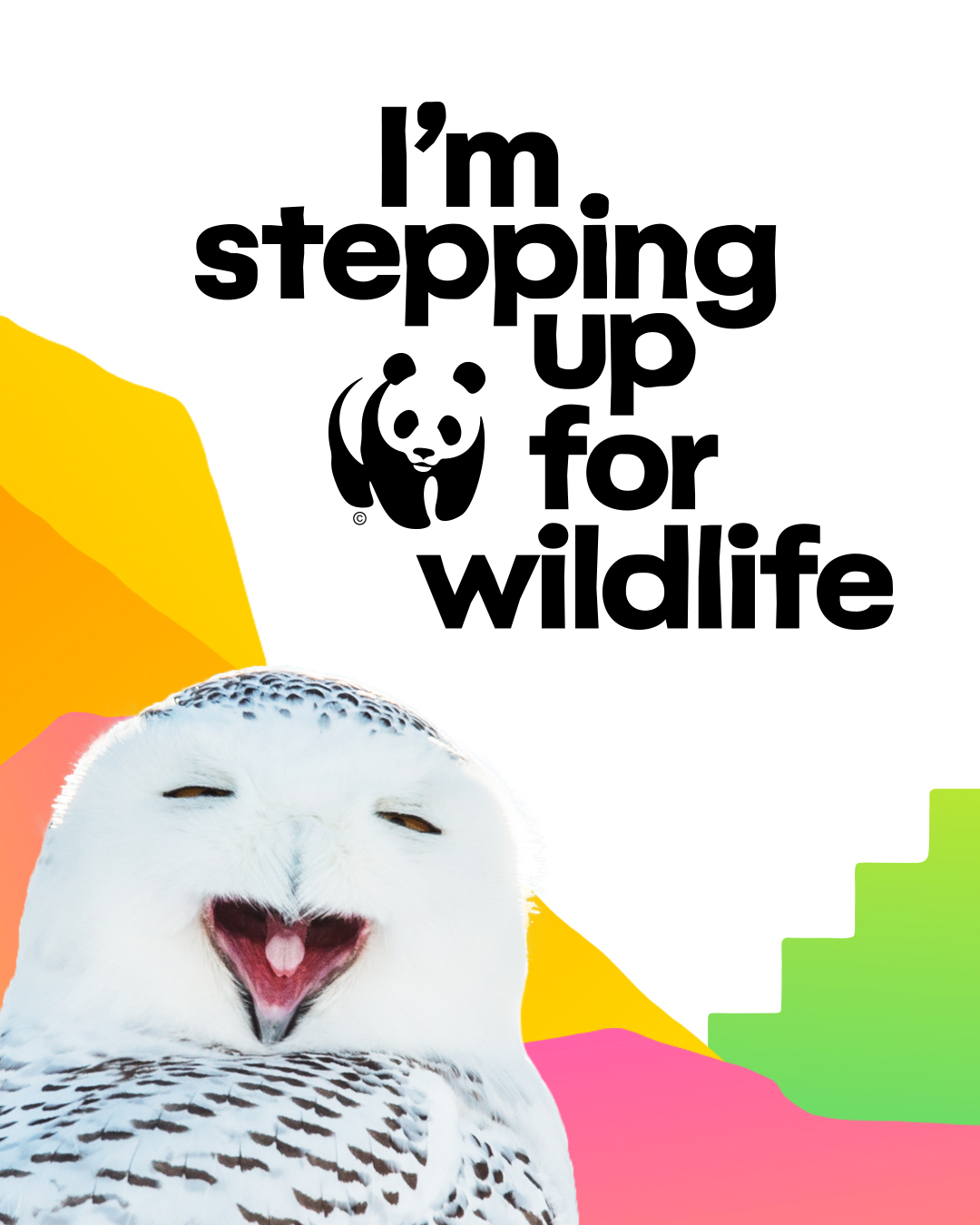Tell your friends, family and supporters that you’re stepping up for wildlife!
Spread the word on social media and achieve your fundraising goal by using our Climb for Nature images.
Customize your story posts by adding your fundraising goal and a link to your personal page. Here’s how:
- Create an Instagram Story
- Tap on the “Aa” icon to add your fundraising goal in the blank field on our customizable story templates
- Tap the stickers button
- Select LINK, and add the URL of your personal fundraising page
Don’t forget to add a link in your bio!
- Go to your Instagram profile
- Tap on “Edit profile”
- Click on “Links”
- Tap on “Add external link”
- Paste the URL to your personal fundraising page
- Tap on “Done”
Step up even more -- use WWF Climb for Nature stickers!
- Create an Instagram Story
- Tap the stickers button in the upper right
- Select GIF
- Search “Climb for Nature”
- Decorate your story with your favourites